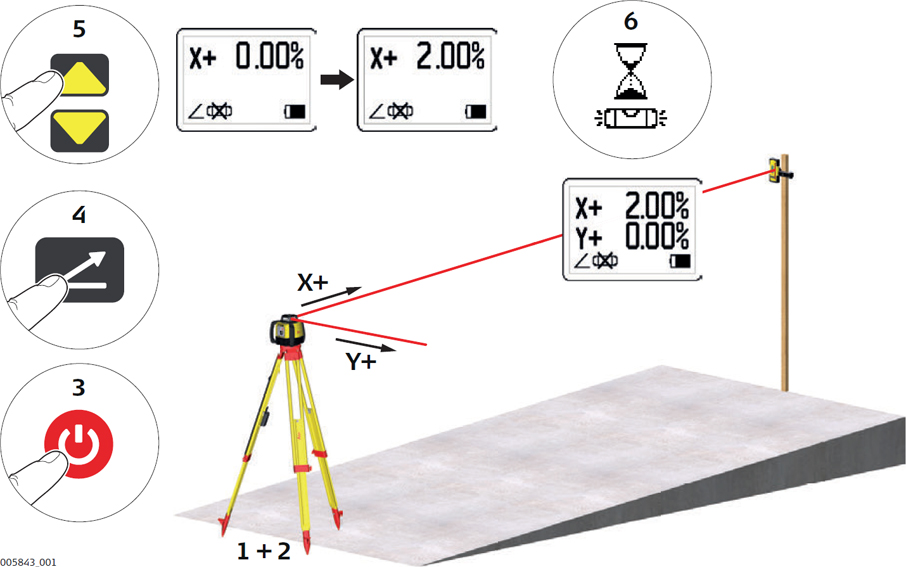Entering Grades Step-by-step
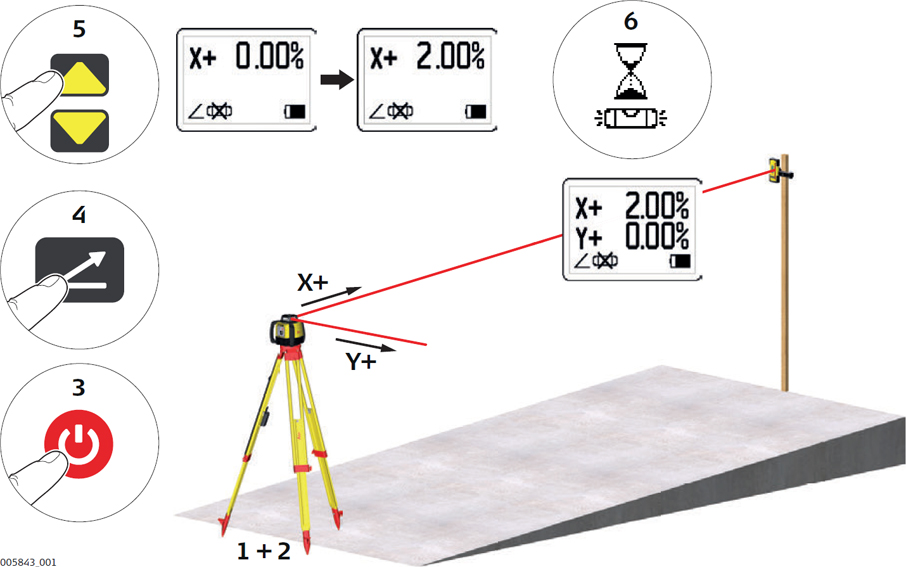
| Step |
Description |
| 1 |
Set up the Rugby on a tripod. |
| 2 |
Set up the tripod at the base of the slope with the x-axis pointing in the direction of the slope. |
| 3 |
Turn on the Rugby. |
| 4 |
Press the Grade button. |
| 5 |
Press the Up or Down button to enter grade for the x-axis (single slope).
- For Rugby 670: press the Grade button again to exit grade entry mode.
- For Rugby 680: press the Grade button to enter grade for the y-axis. Press the Grade button again to exit grade entry mode.
|
| 6 |
Once grade is entered, the Rugby will begin to adjust to grade. Do not disturb the Rugby during this process. |
| 7 |
To restore previous grade, press and hold the Grade button for 1.5 seconds. |